Internet
/Personal Laptop or Phone Internet Access
UCB Guest wireless allows campus guests quick and easy access to the Internet. Guests simply choose UCB Guest Wireless SSID, open a web browser, and agree to Terms and Conditions of Use in order to and are immediately be able to browse the Internet. After 24 hours, guests are required to once again accept the Terms and Conditions of Use.
UCB Guest wireless only provides general Internet use. Guests cannot access CU Boulder resources that require on-campus connections, such as Library resources and other protected servers and services that are provided strictly for CU Boulder affiliated students, faculty and staff members.
Note: Whenever sensitive data is transmitted wirelessly, a VPN should be used for secure data transmission
To connect:
Select UCB Guest as your wireless network.
Open a web browser and go to www.colorado.edu. You will be automatically redirected to a registration page
Review the Guest Wireless Policy.
Click on the Agree button.
You are now free to use UCB Guest Wireless for basic Internet activity for 24 hours.
Re-registration is required every 24 hours.
Guest Wireless Ports
All common web and VPN traffic is available through UCB Guest Wireless; however, some applications will not be able to connect due to the necessary port not being open on UCB Guest Wireless network. The following ports are available:
Web: 80/tcp, 443/tcp
Email:
Secure SMTP – 587/tcp
Secure IMAP – 993/tcp
Secure POP – 995/tcp
SSH – 22/tcp
FTP – 20/tcp, 21/tcp
VPN
(PPTP) – 1723/tcp
(IKE) – 500/tcp & udp
(IPSEC) – 4500/tcp & udp, 10000/tcp & udp
(GRE) – protocol 47
(ESP) - protocol 50
(AH) - protocol 51
Eduroam
The eduroam service is an international secure federated access service, allowing for members of participating institutions to access a secure wireless network when on the CU Boulder campus. Campus visitors from institutions participating in eduroam can simply select eduroam from their operating system Wi-Fi options and connect to eduroam using their institution's credentials. If you experience any issues with eduroam while visiting CU Boulder, please contact your home institution's service desk.
Campus visitors not from a participating institution should use the UCB Guest wireless service.
IT Service Center Assistance
303-735-4357 (5-HELP) or OITHelp@colorado.edu
Monday – Friday: 7:30 a.m. – 7:00 p.m.
FOR COMPUTER LAB 252 ONLY INTERNET ACCESS
For use on computers in computer Lab 252 for internet access only go to the USNC-URSI NRSM registration area located in the lobby for information.